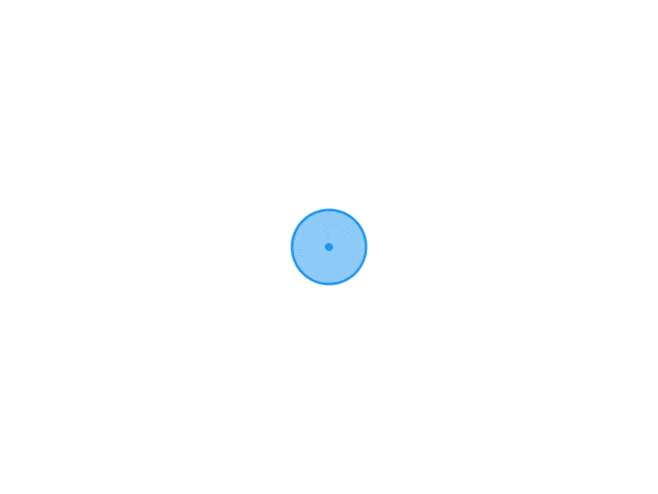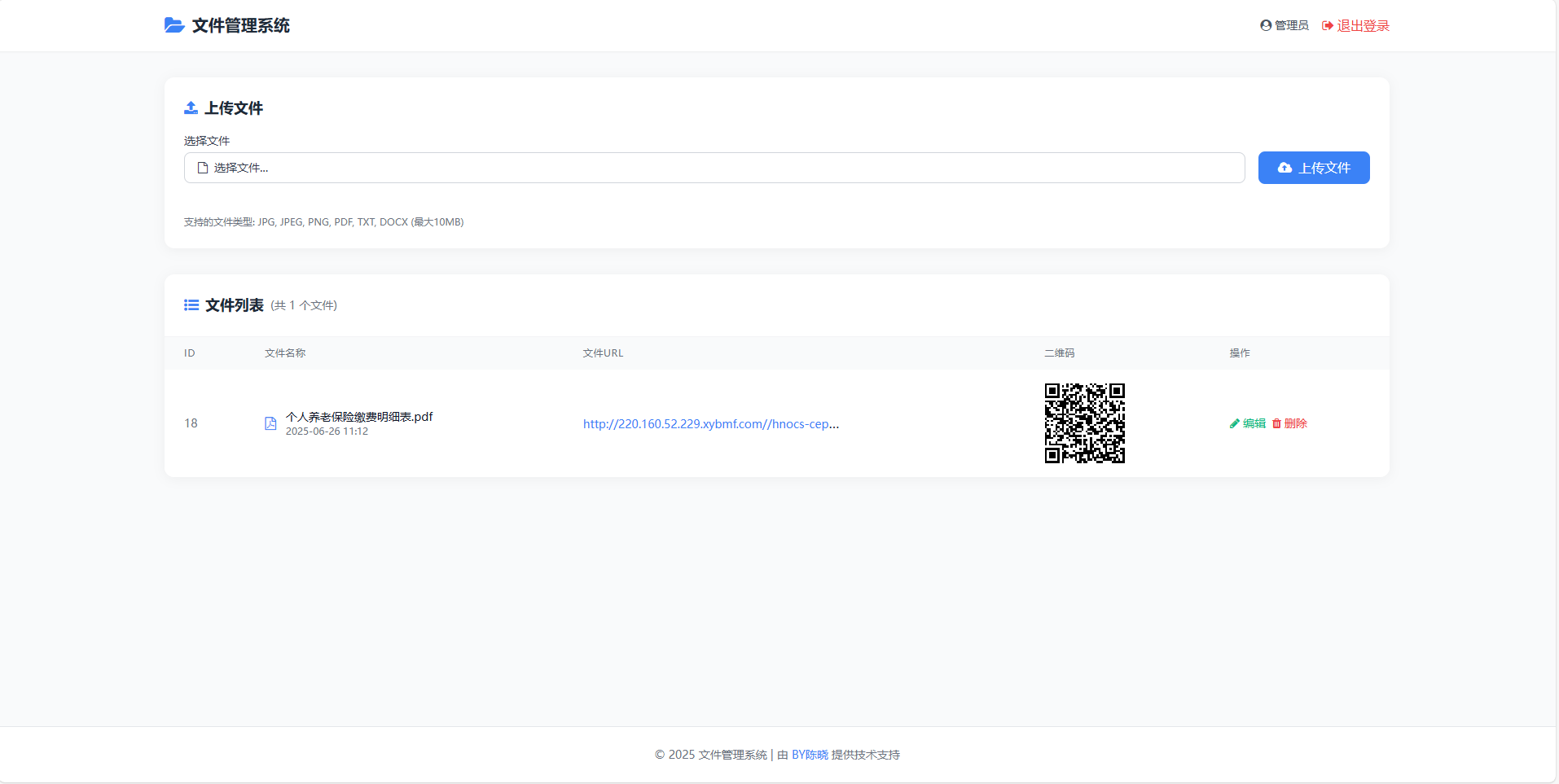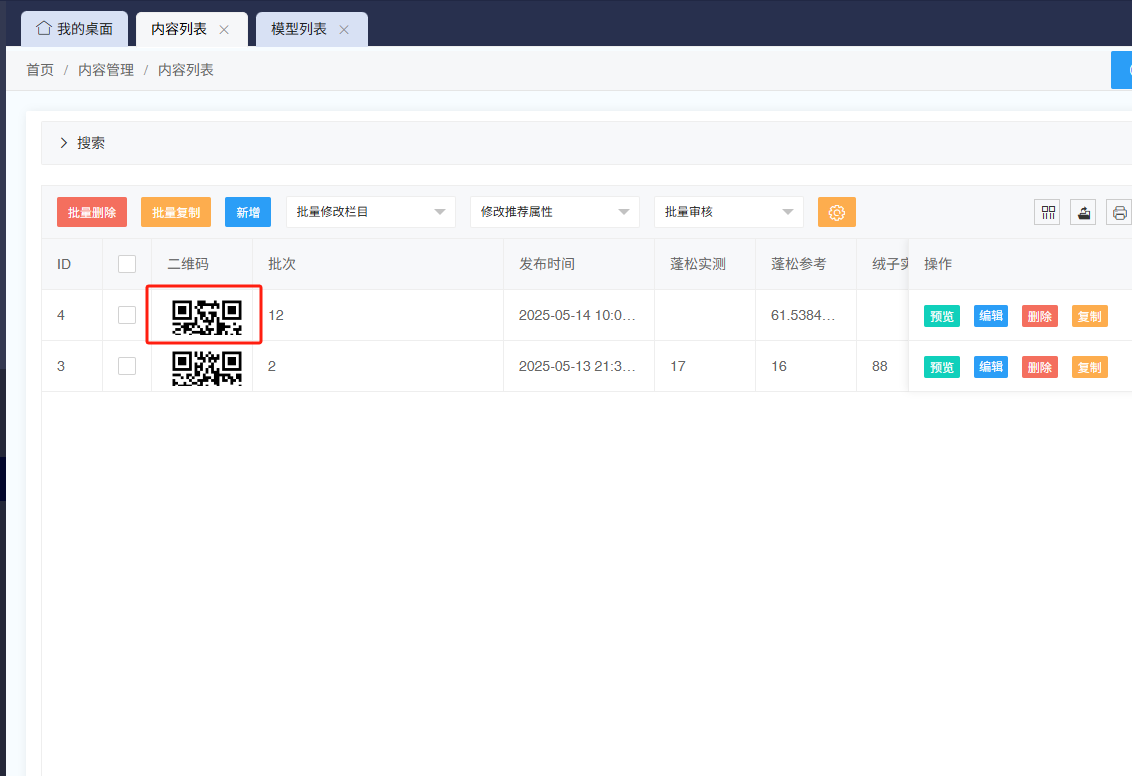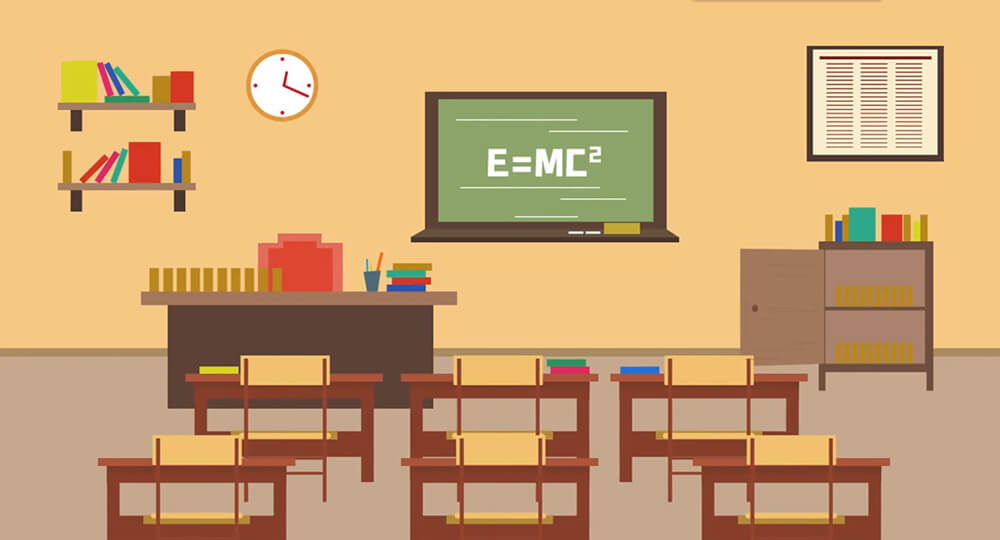搜索到
231
篇与
陈晓
的结果
-
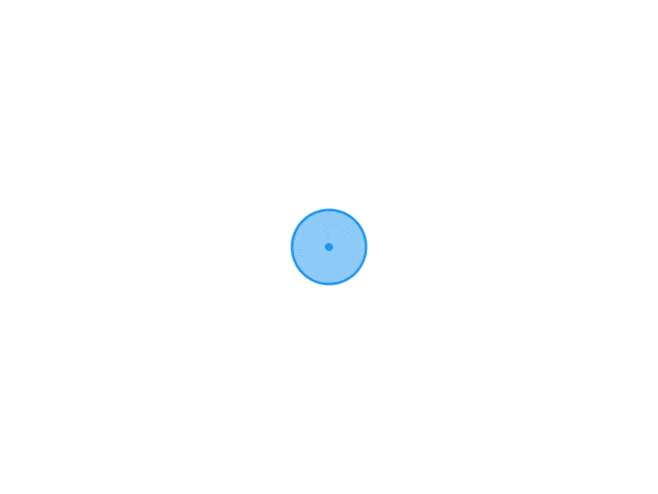 文件管理系统(适用于pdf文件类证书) 文件管理系统包含以下功能:管理员登录 / 退出用户名:admin密码:password登录后才能访问系统文件上传支持上传多种文件类型文件会保存到 uploads 目录自动生成唯一文件名避免冲突文件列表显示文件名称、URL 和二维码二维码链接到文件 URL提供编辑和删除功能文件管理可以编辑文件名称可以删除文件(同时删除服务器上的物理文件)使用说明:创建数据库并导入 database.sql 中的表结构修改 config.php 中的数据库连接信息将所有文件上传到 Web 服务器通过浏览器访问 login.php 开始使用注意:请确保 uploads 目录有写入权限生产环境中应修改管理员密码可根据需要调整允许上传的文件类型和大小限制管理员账户的默认密码在代码中被设置为 password,用户名为 admin。// login.php if ($_SERVER["REQUEST_METHOD"] == "POST") { $username = $_POST["username"]; $password = $_POST["password"]; // 验证用户名和密码 if ($username == "admin" && $password == "password") { $_SESSION["admin"] = $username; header("Location: index.php"); exit(); } else { $error = "用户名或密码错误"; } }{cloud title="博客下载" type="default" url="https://neictop-1256272185.cos.ap-guangzhou.myqcloud.com/2025/06/26/1750909796.zip" password=""/}
文件管理系统(适用于pdf文件类证书) 文件管理系统包含以下功能:管理员登录 / 退出用户名:admin密码:password登录后才能访问系统文件上传支持上传多种文件类型文件会保存到 uploads 目录自动生成唯一文件名避免冲突文件列表显示文件名称、URL 和二维码二维码链接到文件 URL提供编辑和删除功能文件管理可以编辑文件名称可以删除文件(同时删除服务器上的物理文件)使用说明:创建数据库并导入 database.sql 中的表结构修改 config.php 中的数据库连接信息将所有文件上传到 Web 服务器通过浏览器访问 login.php 开始使用注意:请确保 uploads 目录有写入权限生产环境中应修改管理员密码可根据需要调整允许上传的文件类型和大小限制管理员账户的默认密码在代码中被设置为 password,用户名为 admin。// login.php if ($_SERVER["REQUEST_METHOD"] == "POST") { $username = $_POST["username"]; $password = $_POST["password"]; // 验证用户名和密码 if ($username == "admin" && $password == "password") { $_SESSION["admin"] = $username; header("Location: index.php"); exit(); } else { $error = "用户名或密码错误"; } }{cloud title="博客下载" type="default" url="https://neictop-1256272185.cos.ap-guangzhou.myqcloud.com/2025/06/26/1750909796.zip" password=""/} -
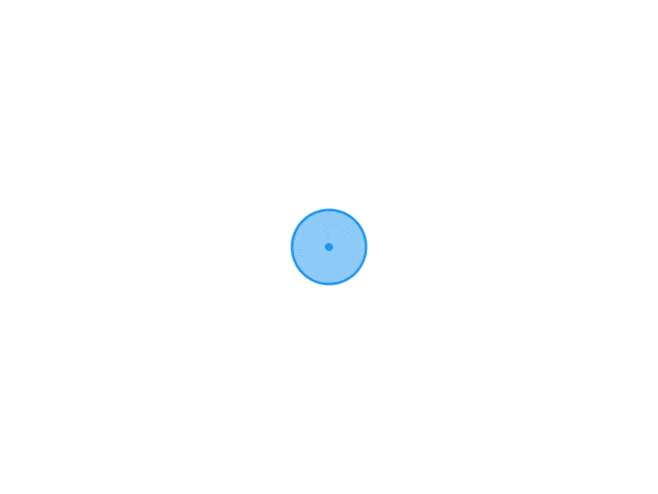 全新UI个人简洁网址导航源码 带后台 这是一款全新UI的AI网址导航系统源码,基于ThinkPHP 6.1框架开发,具备多项实用功能和现代设计特点。以下是该系统的详细介绍:技术架构开发框架:基于ThinkPHP 6.1,一个成熟的PHP框架,支持MVC架构,便于业务逻辑、数据和用户界面的分离,提高开发效率和代码管理能力。UI设计:采用全新UI设计,界面简洁美观,用户体验友好。用户能够轻松找到所需网站,操作直观。核心功能个性化导航颜色设置:后台支持自由设置导航颜色,用户可根据喜好选择配色方案。网址管理:提供灵活的管理模块,支持快速添加、编辑和删除网址信息。分类与排序:具备灵活的分类和排序功能,用户可根据个性化需求自定义设置。AI智能推荐:通过AI算法分析用户的上网行为和偏好,智能推荐相关网站,提高导航效率。自定义标签:支持用户自定义分类和标签,便于对网站进行整理和管理。安全与扩展性安全性:系统采用安全的开发和部署策略,保护用户的个人信息和浏览记录。扩展性:系统具有良好的扩展性和灵活性,支持二次开发和定制,可根据实际需求添加更多功能和模块,如新增导航分类或扩展用户管理功能。搭建与部署环境要求:支持Linux环境运行。部署步骤:准备服务器并绑定域名。上传源码并解压。导入数据库文件。修改配置文件中的数据库信息。访问后台,账号密码为 admin/123456。优势特点用户友好:简洁的界面设计和直观的操作流程,让用户能够快速上手。高效管理:强大的管理功能使得导航网站的维护和更新变得简单高效。智能推荐:AI算法支持的个性化推荐,提升用户体验。灵活扩展:系统具备良好的扩展性,支持开发者根据需求进行二次开发。
全新UI个人简洁网址导航源码 带后台 这是一款全新UI的AI网址导航系统源码,基于ThinkPHP 6.1框架开发,具备多项实用功能和现代设计特点。以下是该系统的详细介绍:技术架构开发框架:基于ThinkPHP 6.1,一个成熟的PHP框架,支持MVC架构,便于业务逻辑、数据和用户界面的分离,提高开发效率和代码管理能力。UI设计:采用全新UI设计,界面简洁美观,用户体验友好。用户能够轻松找到所需网站,操作直观。核心功能个性化导航颜色设置:后台支持自由设置导航颜色,用户可根据喜好选择配色方案。网址管理:提供灵活的管理模块,支持快速添加、编辑和删除网址信息。分类与排序:具备灵活的分类和排序功能,用户可根据个性化需求自定义设置。AI智能推荐:通过AI算法分析用户的上网行为和偏好,智能推荐相关网站,提高导航效率。自定义标签:支持用户自定义分类和标签,便于对网站进行整理和管理。安全与扩展性安全性:系统采用安全的开发和部署策略,保护用户的个人信息和浏览记录。扩展性:系统具有良好的扩展性和灵活性,支持二次开发和定制,可根据实际需求添加更多功能和模块,如新增导航分类或扩展用户管理功能。搭建与部署环境要求:支持Linux环境运行。部署步骤:准备服务器并绑定域名。上传源码并解压。导入数据库文件。修改配置文件中的数据库信息。访问后台,账号密码为 admin/123456。优势特点用户友好:简洁的界面设计和直观的操作流程,让用户能够快速上手。高效管理:强大的管理功能使得导航网站的维护和更新变得简单高效。智能推荐:AI算法支持的个性化推荐,提升用户体验。灵活扩展:系统具备良好的扩展性,支持开发者根据需求进行二次开发。 -
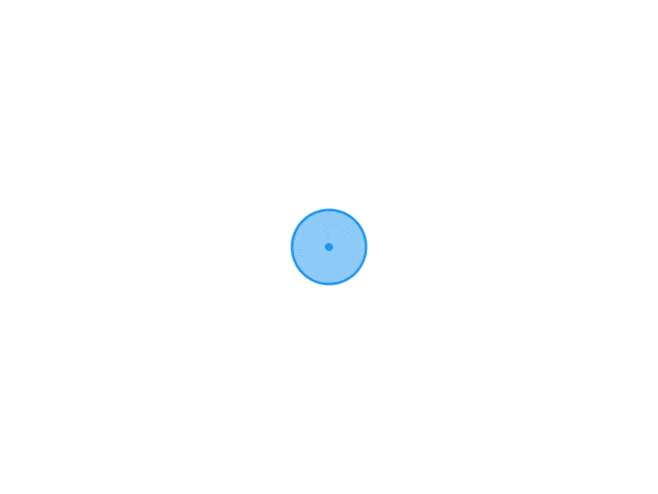 沐辰个人主页 | 开源项目分享 技术特色 核心技术栈Tailwind CSS - 原子化CSS框架,快速构建现代界面JavaScript ES6+ - 现代JavaScript,实现丰富交互Particles.js - 动态粒子背景效果Typed.js - 流畅的打字机动画 特色功能粒子背景动画 打字机文字效果 3D卡片悬停效果 社交媒体链接集成 微信二维码弹窗 返回顶部按钮 404错误页面PWA支持 快速上手第一步:获取项目GitHub(推荐)git clone https://github.com/mcwlgzs/mc-homepage.gitGitee(国内用户)git clone https://gitee.com/Mcwlgzs/mc-homepage.git直接下载 也可以直接在GitHub/Gitee页面下载ZIP文件项目地址:GitHub: https://github.com/mcwlgzs/mc-homepageGitee: https://gitee.com/Mcwlgzs/mc-homepage
沐辰个人主页 | 开源项目分享 技术特色 核心技术栈Tailwind CSS - 原子化CSS框架,快速构建现代界面JavaScript ES6+ - 现代JavaScript,实现丰富交互Particles.js - 动态粒子背景效果Typed.js - 流畅的打字机动画 特色功能粒子背景动画 打字机文字效果 3D卡片悬停效果 社交媒体链接集成 微信二维码弹窗 返回顶部按钮 404错误页面PWA支持 快速上手第一步:获取项目GitHub(推荐)git clone https://github.com/mcwlgzs/mc-homepage.gitGitee(国内用户)git clone https://gitee.com/Mcwlgzs/mc-homepage.git直接下载 也可以直接在GitHub/Gitee页面下载ZIP文件项目地址:GitHub: https://github.com/mcwlgzs/mc-homepageGitee: https://gitee.com/Mcwlgzs/mc-homepage -
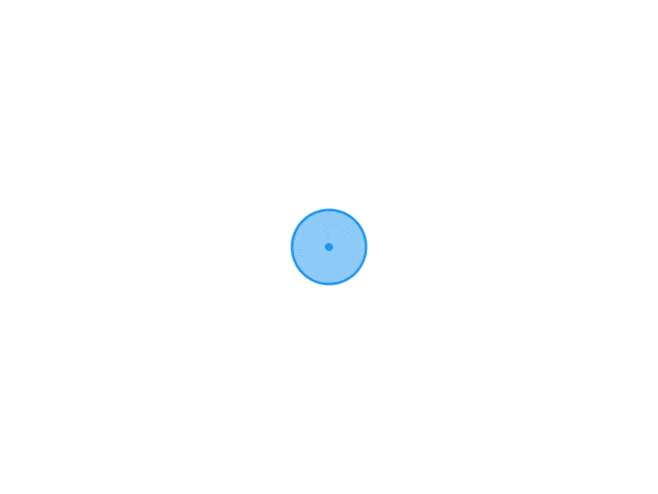 极致cms后台文章列表添加文章详情页二维码 实现效果和缩略图一样可以点击放大实现逻辑修改/app/admin/t/tpl目录下文章列表前端文件article-list.html表头处添加一列//添加一个二维码图片qrcode_url ,{field: 'qrcode_url', title: '二维码', width:100,templet: function(d){ return ' <img src="'+ d.qrcode_url +'" ' + ' data-src="'+ d.qrcode_url +'">'; // 存储大图地址 }}修改/app/admin/c目录下ArticleController.php文章控制器添加一个字段//添加一个二维码qrcode_url $v['qrcode_url'] = get_domain().'/common/qrcode?data='.gourl($v,$v['htmlurl']); ' class="hover-preview" ' + // 添加悬停类名 ' style="width:80px;height:80px;cursor:pointer;" ' + ' data-src="'+ d.qrcode_url +'">'; // 存储大图地址
极致cms后台文章列表添加文章详情页二维码 实现效果和缩略图一样可以点击放大实现逻辑修改/app/admin/t/tpl目录下文章列表前端文件article-list.html表头处添加一列//添加一个二维码图片qrcode_url ,{field: 'qrcode_url', title: '二维码', width:100,templet: function(d){ return ' <img src="'+ d.qrcode_url +'" ' + ' data-src="'+ d.qrcode_url +'">'; // 存储大图地址 }}修改/app/admin/c目录下ArticleController.php文章控制器添加一个字段//添加一个二维码qrcode_url $v['qrcode_url'] = get_domain().'/common/qrcode?data='.gourl($v,$v['htmlurl']); ' class="hover-preview" ' + // 添加悬停类名 ' style="width:80px;height:80px;cursor:pointer;" ' + ' data-src="'+ d.qrcode_url +'">'; // 存储大图地址 -
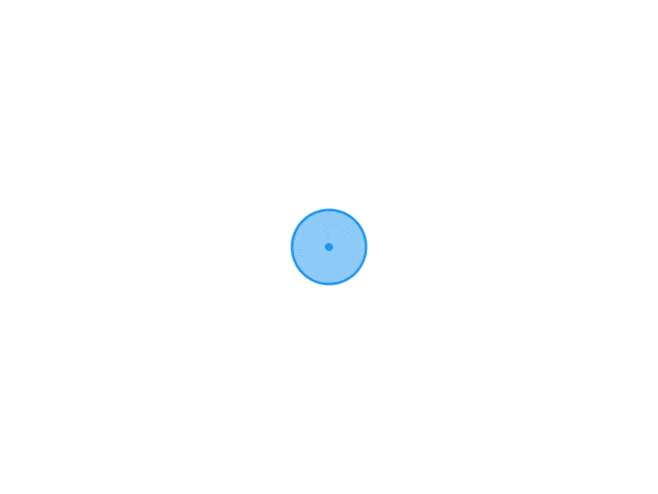
-
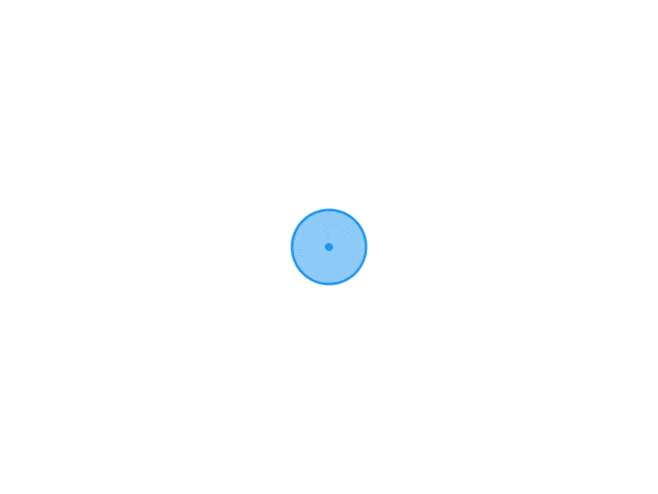 假棋牌辅助网页源码 带本地授权 假棋牌辅助网页源码<!DOCTYPE html> <html lang="zh-CN"> <head> <meta charset="UTF-8"> <meta name="viewport" content="width=device-width, initial-scale=1.0"> <style> input:checked + .slider { background-color: #2196F3; } input:checked + .slider:before { transform: translateX(20px); } .logo { display: flex; justify-content: center; margin: 20px 0; /* 给 logo 上下增加一些间距 */ } .logo img { width: 50px; /* 设置logo宽度为50px */ height: 50px; /* 设置logo高度为50px */ } body { background-color: black; color: white; font-family: Arial, sans-serif; margin: 0; padding: 0; } .header { display: flex; align-items: center; justify-content: center; background-color: #222; padding: 10px; } .title { font-size: 20px; font-weight: bold; } .transparent-box { position: absolute; top: 90px; /* 距离上方50px */ left: 40px; /* 距离左边2px */ background-color: rgba(255, 255, 255, 0.2); /* 透明背景 */ color: white; padding: 5px 10px; border-radius: 5px; } .container { display: flex; flex-wrap: wrap; justify-content: center; align-items: center; padding: 20px; } .option { display: flex; align-items: center; width: 45%; margin: 5px 0; justify-content: space-between; } .switch { position: relative; display: inline-block; width: 50px; height: 30px; margin-right: 20px; } .switch input { opacity: 0; width: 0; height: 0; } .slider { position: absolute; cursor: pointer; top: 0; left: 0; right: 0; bottom: 0; background-color: #ccc; transition: .4s; border-radius: 34px; } .slider:before { position: absolute; content: ""; height: 30px; width: 30px; border-radius: 50%; left: 0; bottom: 0; background-color: white; transition: .4s; } input:checked + .slider { background-color: #2196F3; } input:checked + .slider:before { transform: translateX(20px); } /* 弹窗的基础样式 */ .modal { display: none; /* 默认隐藏 */ position: fixed; z-index: 1; /* 确保在最上方 */ left: 0; top: 0; width: 100%; /* 全屏宽 */ height: 100%; /* 全屏高 */ background-color: rgba(0, 0, 0, 0.5); /* 半透明黑色背景 */ justify-content: center; /* 居中对齐 */ align-items: center; /* 垂直居中 */ } .modal-content { background-color: white; padding: 20px; border-radius: 5px; text-align: center; } /* 转圈圈的样式 */ .loader { border: 8px solid #f3f3f3; /* Light grey */ border-top: 8px solid blue; /* Blue */ border-radius: 50%; width: 50px; height: 50px; animation: spin 1s linear infinite; /* 旋转动画 */ margin: 0 auto 10px; /* 上0 左右auto(居中) 下10px */ } @keyframes spin { 0% { transform: rotate(0deg); } 100% { transform: rotate(360deg); } } /* 未授权的样式 */ .unauthorized { display: flex; justify-content: center; align-items: center; height: 100vh; /* 使内容占满整个视口高度 */ background-color: black; color: white; font-family: Arial, sans-serif; } </style> <title>棋牌辅助</title> </head> <body> <div id="unauthorizedMessage" class="unauthorized" style="display: none;"> <p>程序未授权,请访问指定域名。</p> </div> <div id="authorizedContent" style="display: block;"> <div class="header"> <div class="title">棋牌辅助</div> </div> <div class="logo"> <img src="mj.webp" alt="Logo"> <img src="dzpk.jfif" alt="Logo" style="margin-left: 10px;"> <img src="ddz.webp" alt="Logo" style="margin-left: 10px;"> <img src="zjh.webp" alt="Logo" style="margin-left: 10px;"> </div> <div class="game-id" style="text-align: center; margin: 20px 0;"> <label for="gameName">游戏名称:</label> <input type="text" id="gameName" placeholder="输入游戏名称" style="border: none; border-bottom: 1px solid white; background-color: transparent; color: white; width: 150px; text-align: center;"> </div> <div class="game-id" style="text-align: center; margin: 20px 0;"> <label for="gameId">游戏 ID:</label> <input type="text" id="gameId" placeholder="请输入您的游戏ID" style="border: none; border-bottom: 1px solid white; background-color: transparent; color: white; width: 150px; text-align: center;"> </div> <div class="container" style="display: flex; flex-wrap: wrap; gap: 20px;"> <div class="option" style="width: calc(50% - 10px);"> <span>随意选牌</span> <label class="switch"> <input type="checkbox"> <span class="slider"></span> </label> </div> <div class="option" style="width: calc(50% - 10px);"> <span>透视</span> <label class="switch"> <input type="checkbox"> <span class="slider"></span> </label> </div> <div class="option" style="width: calc(50% - 10px);"> <span>智能出牌</span> <label class="switch"> <input type="checkbox"> <span class="slider"></span> </label> </div> <div class="option" style="width: calc(50% - 10px);"> <span>语音报牌</span> <label class="switch"> <input type="checkbox"> <span class="slider"></span> </label> </div> <div class="option" style="width: calc(50% - 10px);"> <span>快速自摸</span> <label class="switch"> <input type="checkbox"> <span class="slider"></span> </label> </div> <div class="option" style="width: calc(50% - 10px);"> <span>防杠</span> <label class="switch"> <input type="checkbox"> <span class="slider"></span> </label> </div> <div class="option" style="width: calc(50% - 10px);"> <span>起手暗杠</span> <label class="switch"> <input type="checkbox"> <span class="slider"></span> </label> </div> <div class="option" style="width: calc(50% - 10px);"> <span>防点炮</span> <label class="switch"> <input type="checkbox"> <span class="slider"></span> </label> </div> <div class="option" style="width: calc(50% - 10px);"> <span>控制下一张牌</span> <label class="switch"> <input type="checkbox"> <span class="slider"></span> </label> </div> <div class="option" style="width: calc(50% - 10px);"> <span>防检测/防封号</span> <label class="switch"> <input type="checkbox"> <span class="slider"></span> </label> </div> <div class="option" style="width: calc(50% - 10px);"> <span>好牌几率</span> <select style="background-color: #333; color: white; border: 1px solid #555; padding: 5px; border-radius: 4px; width: 80px;"> <option value="off">10%</option> <option value="low">20%</option> <option value="medium">30%</option> <option value="high">40%</option> <option value="high">50%</option> <option value="high">60%</option> <option value="high">70%</option> <option value="high">80%</option> <option value="high">90%</option> <option value="high">100%</option> </select> </div> <div class="option" style="width: calc(50% - 10px);"> <span>起手牌型</span> <select style="background-color: #333; color: white; border: 1px solid #555; padding: 5px; border-radius: 4px; width: 80px;"> <option value="off">随机好牌</option> </select> </div> </div> <button style="width: 100%; height: 40px; background-color: blue; color: white; border: none; cursor: pointer; position: absolute; bottom: 0;" onclick="showModal()"> 注入插件功能 </button> <!-- 弹窗 --> <div id="myModal" class="modal"> <div class="modal-content" id="modalContent"> <div class="loader"></div> <!-- 转圈圈 --> <p id="modalMessage" style="color: black;">正在注入...</p> <!-- 提示文本 --> </div> </div> <script> // 域名检查逻辑 const allowedDomain = "waigua.fit"; // 替换为允许的域名 const currentDomain = window.location.hostname; function checkDomain() { if (currentDomain !== allowedDomain) { document.getElementById('authorizedContent').style.display = 'none'; document.getElementById('unauthorizedMessage').style.display = 'flex'; } } checkDomain(); // 显示弹窗 function showModal() { document.getElementById('myModal').style.display = 'flex'; // 显示弹窗 document.getElementById('modalMessage').innerText = "正在注入插件调试,请勿触碰手机或者锁屏,否则导致中断,请耐心等待….."; // 初始文本 } </script> </div> </body> </html>
假棋牌辅助网页源码 带本地授权 假棋牌辅助网页源码<!DOCTYPE html> <html lang="zh-CN"> <head> <meta charset="UTF-8"> <meta name="viewport" content="width=device-width, initial-scale=1.0"> <style> input:checked + .slider { background-color: #2196F3; } input:checked + .slider:before { transform: translateX(20px); } .logo { display: flex; justify-content: center; margin: 20px 0; /* 给 logo 上下增加一些间距 */ } .logo img { width: 50px; /* 设置logo宽度为50px */ height: 50px; /* 设置logo高度为50px */ } body { background-color: black; color: white; font-family: Arial, sans-serif; margin: 0; padding: 0; } .header { display: flex; align-items: center; justify-content: center; background-color: #222; padding: 10px; } .title { font-size: 20px; font-weight: bold; } .transparent-box { position: absolute; top: 90px; /* 距离上方50px */ left: 40px; /* 距离左边2px */ background-color: rgba(255, 255, 255, 0.2); /* 透明背景 */ color: white; padding: 5px 10px; border-radius: 5px; } .container { display: flex; flex-wrap: wrap; justify-content: center; align-items: center; padding: 20px; } .option { display: flex; align-items: center; width: 45%; margin: 5px 0; justify-content: space-between; } .switch { position: relative; display: inline-block; width: 50px; height: 30px; margin-right: 20px; } .switch input { opacity: 0; width: 0; height: 0; } .slider { position: absolute; cursor: pointer; top: 0; left: 0; right: 0; bottom: 0; background-color: #ccc; transition: .4s; border-radius: 34px; } .slider:before { position: absolute; content: ""; height: 30px; width: 30px; border-radius: 50%; left: 0; bottom: 0; background-color: white; transition: .4s; } input:checked + .slider { background-color: #2196F3; } input:checked + .slider:before { transform: translateX(20px); } /* 弹窗的基础样式 */ .modal { display: none; /* 默认隐藏 */ position: fixed; z-index: 1; /* 确保在最上方 */ left: 0; top: 0; width: 100%; /* 全屏宽 */ height: 100%; /* 全屏高 */ background-color: rgba(0, 0, 0, 0.5); /* 半透明黑色背景 */ justify-content: center; /* 居中对齐 */ align-items: center; /* 垂直居中 */ } .modal-content { background-color: white; padding: 20px; border-radius: 5px; text-align: center; } /* 转圈圈的样式 */ .loader { border: 8px solid #f3f3f3; /* Light grey */ border-top: 8px solid blue; /* Blue */ border-radius: 50%; width: 50px; height: 50px; animation: spin 1s linear infinite; /* 旋转动画 */ margin: 0 auto 10px; /* 上0 左右auto(居中) 下10px */ } @keyframes spin { 0% { transform: rotate(0deg); } 100% { transform: rotate(360deg); } } /* 未授权的样式 */ .unauthorized { display: flex; justify-content: center; align-items: center; height: 100vh; /* 使内容占满整个视口高度 */ background-color: black; color: white; font-family: Arial, sans-serif; } </style> <title>棋牌辅助</title> </head> <body> <div id="unauthorizedMessage" class="unauthorized" style="display: none;"> <p>程序未授权,请访问指定域名。</p> </div> <div id="authorizedContent" style="display: block;"> <div class="header"> <div class="title">棋牌辅助</div> </div> <div class="logo"> <img src="mj.webp" alt="Logo"> <img src="dzpk.jfif" alt="Logo" style="margin-left: 10px;"> <img src="ddz.webp" alt="Logo" style="margin-left: 10px;"> <img src="zjh.webp" alt="Logo" style="margin-left: 10px;"> </div> <div class="game-id" style="text-align: center; margin: 20px 0;"> <label for="gameName">游戏名称:</label> <input type="text" id="gameName" placeholder="输入游戏名称" style="border: none; border-bottom: 1px solid white; background-color: transparent; color: white; width: 150px; text-align: center;"> </div> <div class="game-id" style="text-align: center; margin: 20px 0;"> <label for="gameId">游戏 ID:</label> <input type="text" id="gameId" placeholder="请输入您的游戏ID" style="border: none; border-bottom: 1px solid white; background-color: transparent; color: white; width: 150px; text-align: center;"> </div> <div class="container" style="display: flex; flex-wrap: wrap; gap: 20px;"> <div class="option" style="width: calc(50% - 10px);"> <span>随意选牌</span> <label class="switch"> <input type="checkbox"> <span class="slider"></span> </label> </div> <div class="option" style="width: calc(50% - 10px);"> <span>透视</span> <label class="switch"> <input type="checkbox"> <span class="slider"></span> </label> </div> <div class="option" style="width: calc(50% - 10px);"> <span>智能出牌</span> <label class="switch"> <input type="checkbox"> <span class="slider"></span> </label> </div> <div class="option" style="width: calc(50% - 10px);"> <span>语音报牌</span> <label class="switch"> <input type="checkbox"> <span class="slider"></span> </label> </div> <div class="option" style="width: calc(50% - 10px);"> <span>快速自摸</span> <label class="switch"> <input type="checkbox"> <span class="slider"></span> </label> </div> <div class="option" style="width: calc(50% - 10px);"> <span>防杠</span> <label class="switch"> <input type="checkbox"> <span class="slider"></span> </label> </div> <div class="option" style="width: calc(50% - 10px);"> <span>起手暗杠</span> <label class="switch"> <input type="checkbox"> <span class="slider"></span> </label> </div> <div class="option" style="width: calc(50% - 10px);"> <span>防点炮</span> <label class="switch"> <input type="checkbox"> <span class="slider"></span> </label> </div> <div class="option" style="width: calc(50% - 10px);"> <span>控制下一张牌</span> <label class="switch"> <input type="checkbox"> <span class="slider"></span> </label> </div> <div class="option" style="width: calc(50% - 10px);"> <span>防检测/防封号</span> <label class="switch"> <input type="checkbox"> <span class="slider"></span> </label> </div> <div class="option" style="width: calc(50% - 10px);"> <span>好牌几率</span> <select style="background-color: #333; color: white; border: 1px solid #555; padding: 5px; border-radius: 4px; width: 80px;"> <option value="off">10%</option> <option value="low">20%</option> <option value="medium">30%</option> <option value="high">40%</option> <option value="high">50%</option> <option value="high">60%</option> <option value="high">70%</option> <option value="high">80%</option> <option value="high">90%</option> <option value="high">100%</option> </select> </div> <div class="option" style="width: calc(50% - 10px);"> <span>起手牌型</span> <select style="background-color: #333; color: white; border: 1px solid #555; padding: 5px; border-radius: 4px; width: 80px;"> <option value="off">随机好牌</option> </select> </div> </div> <button style="width: 100%; height: 40px; background-color: blue; color: white; border: none; cursor: pointer; position: absolute; bottom: 0;" onclick="showModal()"> 注入插件功能 </button> <!-- 弹窗 --> <div id="myModal" class="modal"> <div class="modal-content" id="modalContent"> <div class="loader"></div> <!-- 转圈圈 --> <p id="modalMessage" style="color: black;">正在注入...</p> <!-- 提示文本 --> </div> </div> <script> // 域名检查逻辑 const allowedDomain = "waigua.fit"; // 替换为允许的域名 const currentDomain = window.location.hostname; function checkDomain() { if (currentDomain !== allowedDomain) { document.getElementById('authorizedContent').style.display = 'none'; document.getElementById('unauthorizedMessage').style.display = 'flex'; } } checkDomain(); // 显示弹窗 function showModal() { document.getElementById('myModal').style.display = 'flex'; // 显示弹窗 document.getElementById('modalMessage').innerText = "正在注入插件调试,请勿触碰手机或者锁屏,否则导致中断,请耐心等待….."; // 初始文本 } </script> </div> </body> </html> -
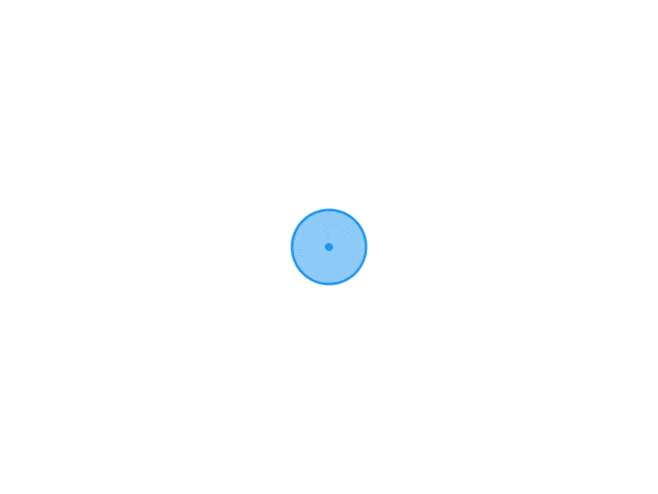 HTML域名授权打开源码 HTML域名授权打开源码配合JS加密使用吧授权js加密起来 :https://y.js.cn/<!DOCTYPE html> <html lang="zh"> <head> <meta charset="UTF-8"> <meta name="viewport" content="width=device-width, initial-scale=1.0"> <title>域名验证示例</title> <style> #authorizedContent, #unauthorizedContent { display: none; } </style> </head> <body> <div id="authorizedContent"> <h1>欢迎访问!</h1> <p>您已获得授权访问此页面。</p> </div> <div id="unauthorizedContent"> <h1>错误:程序未授权</h1> <p>您当前访问的域名未获得授权。</p> </div> <script> // 指定授权域名 var allowedDomains = ["example.com", "www.example.com"]; // 获取当前域名 var currentDomain = window.location.hostname; // 检查当前域名是否在授权列表中 if (allowedDomains.includes(currentDomain)) { document.getElementById('authorizedContent').style.display = 'block'; } else { document.getElementById('unauthorizedContent').style.display = 'block'; } </script> </body> </html>
HTML域名授权打开源码 HTML域名授权打开源码配合JS加密使用吧授权js加密起来 :https://y.js.cn/<!DOCTYPE html> <html lang="zh"> <head> <meta charset="UTF-8"> <meta name="viewport" content="width=device-width, initial-scale=1.0"> <title>域名验证示例</title> <style> #authorizedContent, #unauthorizedContent { display: none; } </style> </head> <body> <div id="authorizedContent"> <h1>欢迎访问!</h1> <p>您已获得授权访问此页面。</p> </div> <div id="unauthorizedContent"> <h1>错误:程序未授权</h1> <p>您当前访问的域名未获得授权。</p> </div> <script> // 指定授权域名 var allowedDomains = ["example.com", "www.example.com"]; // 获取当前域名 var currentDomain = window.location.hostname; // 检查当前域名是否在授权列表中 if (allowedDomains.includes(currentDomain)) { document.getElementById('authorizedContent').style.display = 'block'; } else { document.getElementById('unauthorizedContent').style.display = 'block'; } </script> </body> </html> -